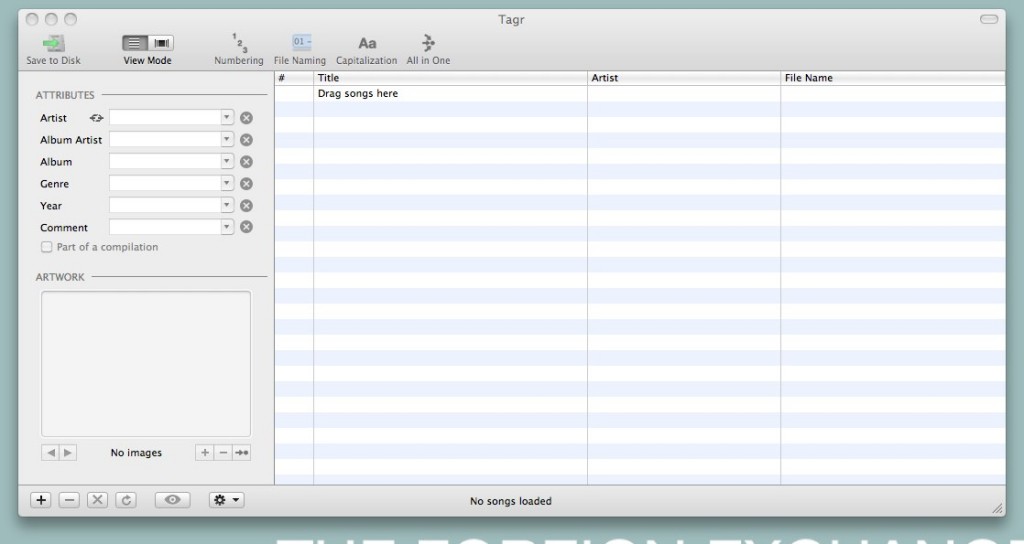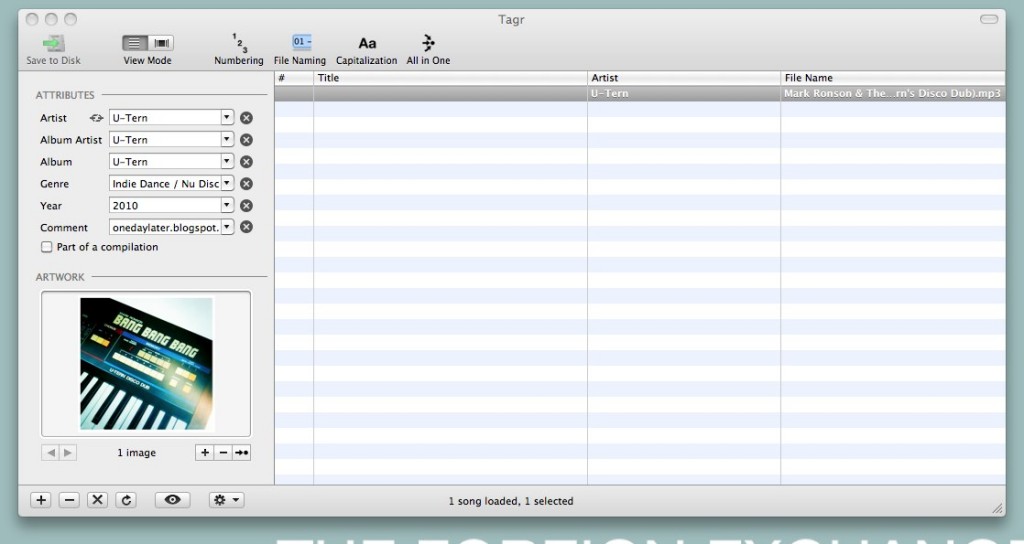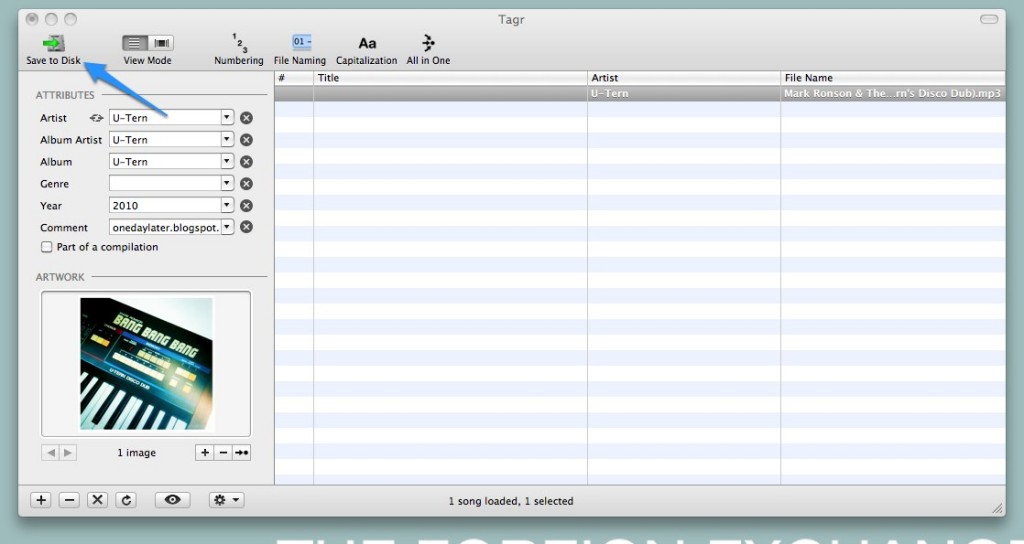Mac OS X Only
Recently while searching for a way to update the tags on a folder of mp3s I came across Tagr. Â Since downloading I’ve used it almost daily to re-tag mp3s that I’ve been downloading, as well as make sure my edits are properly tagged before uploading them to the web. Â I know most people use iTunes already for this purpose, but so far in my experience Tagr is much faster especially for multiple files. Here’s a quick how-to on retagging using Tagr:
This particular tip is going to be quick mainly because Tagr is so easy to use.
When you first launch the program, all fields will be blank:
To start editing a file, just drag the mp3 into the main window, then you’ll see the fields populate
At this point you can edit any of the fields as you wish. Â This comes in handy if someone has already tagged the mp3 in a different way than you (for example, populating the genre field with something other than you would). Â You can also change the artwork by simply dragging a new picture into the artwork area.
Once you’re done just click the “save to disk” icon in the upper left area, and all of your changes will be saved for that file
And that’s that. The process is the same for a group of files. Try dragging a folder into the main window to re-tag (and optionally rename) a batch of files. Â I re-tagged a folder of 500 mp3s in seconds using Tagr just the other day, how’s that for efficiency?