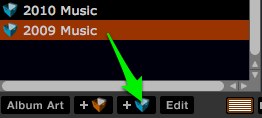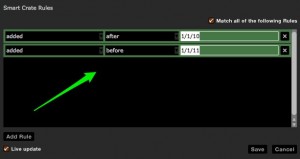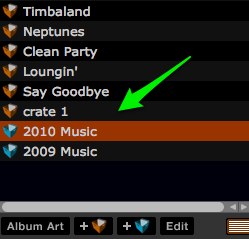Once smart crates were introduced into serato they opened up a myriad of options for sorting music. Â One of my favorite uses for this is making a crate for each year of music. Â This comes in especially handy for college parties and sweet 16 parties where you need to find the most recent music to play. Here’s a step by step guide to set up a smart crate for a year:
Step 1: Click the new smart crate button
Step 2: Click Add New Rule
Step 3: Set up your rules like the image for year 2010 and click save (change the years on the rules for corresponding crates). Make sure you leave the live update option checked so as you add music through the year it will add to the crate.
Step 4: Rename the crate to match the year you set it up for.
That’s all there is to it! After just a few simple steps you can keep your music sorted as you add it.